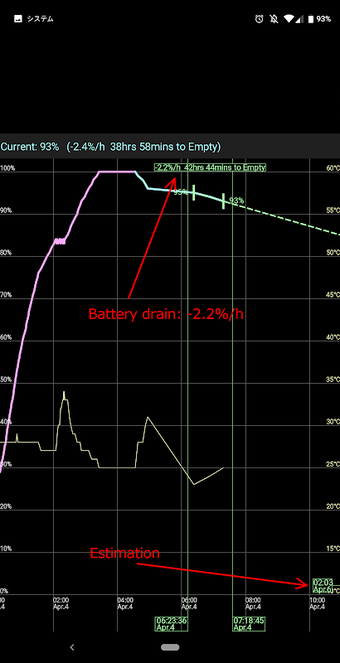Simple Battery Graph: Interactive Battery Level Graph
Simple Battery Graph is a free Android app developed by Salt. that displays an interactive graph of battery level. The app allows you to measure how much energy is consumed or charged per hour. It is a useful tool for monitoring your battery usage and assessing the performance of your device's battery.
To use the app, simply drag on the graph to scroll, pinch in/out on the graph to change the time-axis, and drag the green label on the bottom to change the measurement period. The thick short green line indicates the actual recorded point, which is automatically chosen nearest point from the thin green line.
It is important to note that if the graph is not updated, you should disable the battery optimization for this app by accessing the Android settings through the app's menu. The app records the battery level for only the latest 10 days and generates a sine wave graph as a sample at the first startup, which will be removed after 10 days.
I have confirmed that Simple Battery Graph works on several devices, including Essential Phone PH-1 running Android 10, Xperia 1 running Android 9, and Nexus 6 running AndroidOverall, Simple Battery Graph is a useful app for monitoring battery usage and assessing battery performance.